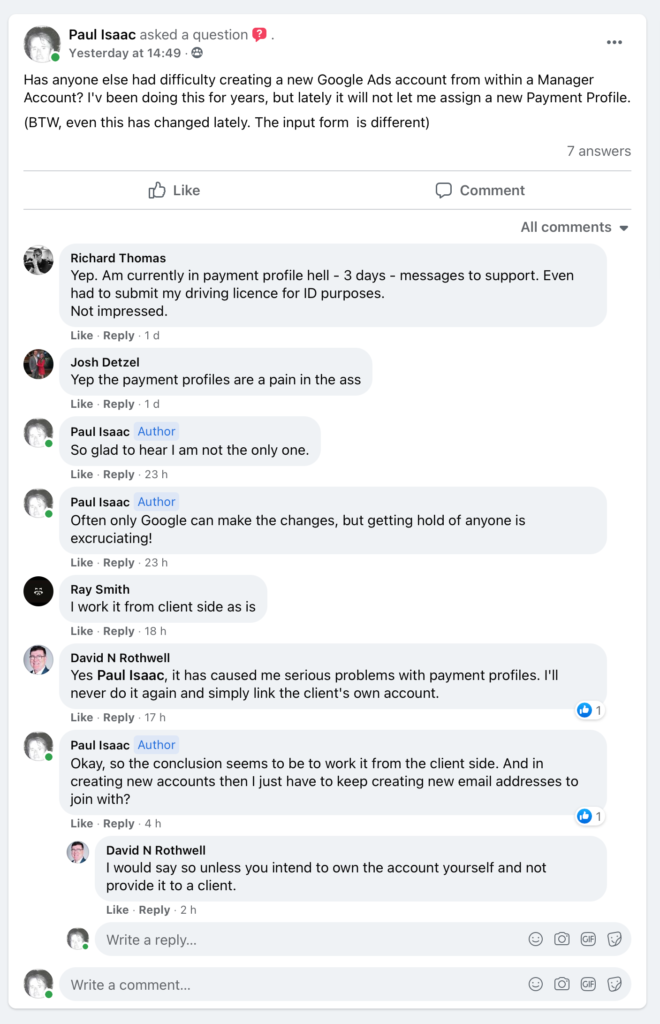You are in charge of multiple Google Ads accounts. Imagine, you have just created a new account straight from your Manager Account (used to be known as an MCC, which I still prefer). You go back an hour later to sort out the payment details, but guess what, you can’t!
If you, the creator of the account, can’t make changes, then who can?
Obviously this happened to me, and more than once, or I wouldn’t be writing about it. In this scenario the payment details from one of my existing customers had been assigned to my new account in what looked like an arbitrary fashion. Go on Google, charge my top customer for another customer’s advertising, that’s going to be a great help(!)
It made me pine for the old days when you simply created an account, added a payment method whenever you felt like it and just got on with things. Well, it’s not my train set, so after much agony I think I’ve figured out what Google wants from me. This article contains information I couldn’t find in Google’s Help Pages or anywhere else.
How a payment profile is assigned when you create a new account from your MCC
When you create a new Google ads account from your MCC, Google may default to an existing payment profile, while offering you the option to create a new one. That default suggestion is usually a profile already created from the same email you are signed in with. Sometimes, though, it seems to just pull other profiles at random from your MCC.
Be sure that you actively make a choice at this point. The account is already created, and if you don’t choose a payment profile yourself right now, you will come back later to find that one of the other profiles has been assigned. And it will have been assigned regardless of whether the credit card owner gave permission.
Alternatively, you may simply be asked to add an existing billing setup or create a new one.
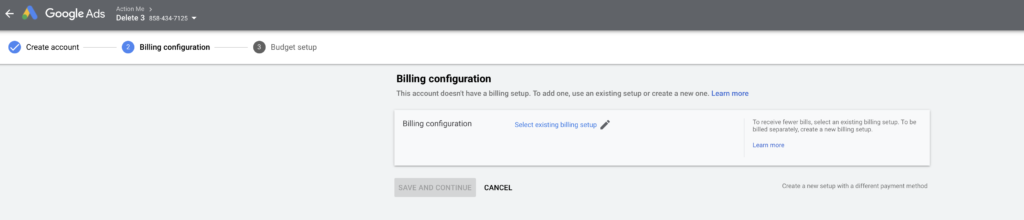
But guess what? You cannot create a new billing profile. This utterly confounds me since, again, this occurs even when you are the owner and creator of the MCC. Worse, if you choose to “select existing billing setup”, you are usually offered apparently random, unsuitable ones from other customers in the MCC.
Contact Google
For most of what you run up against, you cannot make the changes yourself. You definitely cannot swap one profile for another. That means you have to get someone at Google to do it, so you have to leap through all the various hoops they set for you until you get there. At the time of writing (March 2021), the only option for contacting Google which works here in Europe is chat, so be prepared to lose some unnecessary time out of your busy day. I’ve tried the email option but no one replies
How to create a new Google Ads account and add the payment details later
In theory, you cannot create a new Google ads account and add the payment details later. I often find I do need to do that, though, for instance in cases where the customer doesn’t get the payment details to me immediately but I have to set up their campaigns in advance of that. Or when I am setting up a new account but the customer wants to add the sensitive payment details himself.
My workaround is to create a new payment profile with a bank account as the payment method. But never verify that bank account, just replace it later. I even found it useful to rename that placeholder bank account as “Do not verify”, just to make sure it never gets used.
How to change payment profiles on an existing account
See the section above about contacting Google. You cannot change payment profiles on your own.
Use an accessible email on the payment profile.
Even when setting up a payment profile on the account, use an email which you yourself can definitely access. Because only that email will be able to make any changes or fix anything that needs fixing.
I wrote this article for two reasons: as a record for myself and to help anyone else who runs into the same thing. Please do us a favour and share anything that’s wrong or that should be added. Now let’s get back to the real work!
Update: May 2021
In the intervening time since I wrote this article, things haven’t got any better. They may even have got worse. Therefore I reprint here a discussion I just had on Facebook with some other professionals which gives the latest and greatest advice: